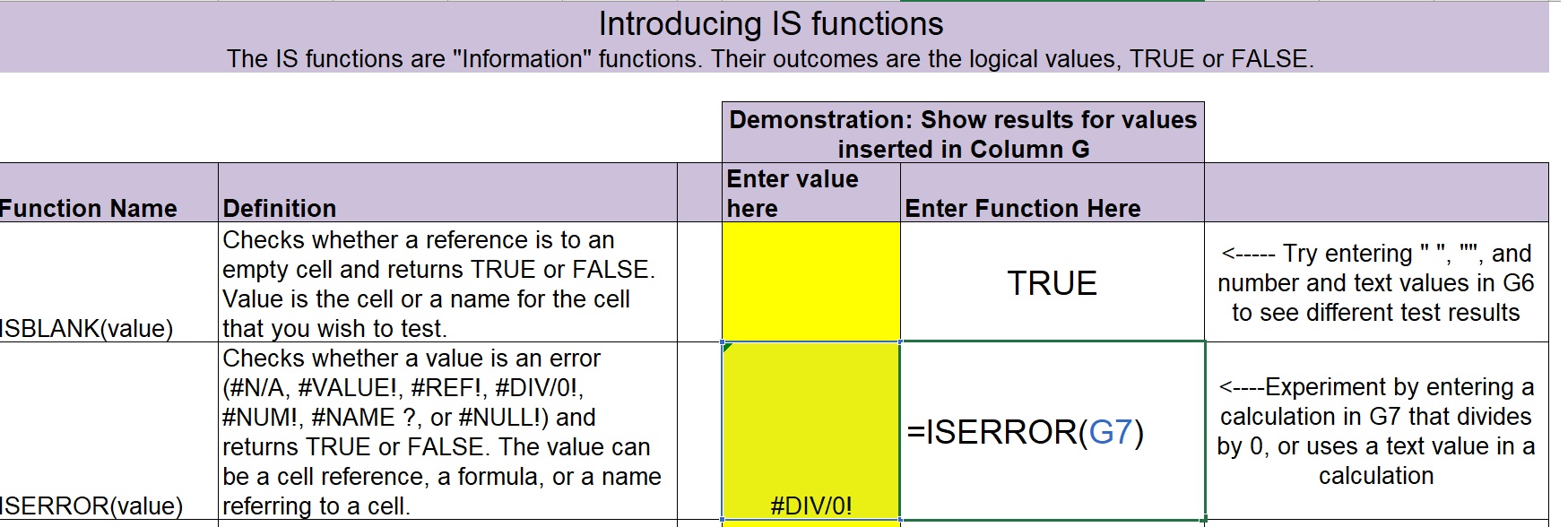Transcript(click to view)
Welcome to Excel Intuition’s Iserror Function Example 2 video. Suzanne here. If you haven’t already done so, I recommend you download the companion workbook that goes with this video, and you can find the link in the YouTube entry. That way you can try this on your own and experiment with other aspects of this workbook. I’m going to go ahead and click to the worksheet entitled Information Function Examples. And here we have a column with Function Names, Definitions, a column for Values to Enter, and a column to actually enter the specific function. We’re testing Iserror in this example, so I’m going to type the Iserror function,
I’m going to choose this G7 cell to the left of the function, to test for an error,
and it’s FALSE right now that there’s an error in the cell. The cell is in fact completely empty, it has no contents, it’s a NULL value. But if I enter a formula in here, that results in an error, such as
dividing by zero,
we can see that the value of the function changes to TRUE.
And you can experiment with a variety of formulas in here to test this on your own. Thank you very much.