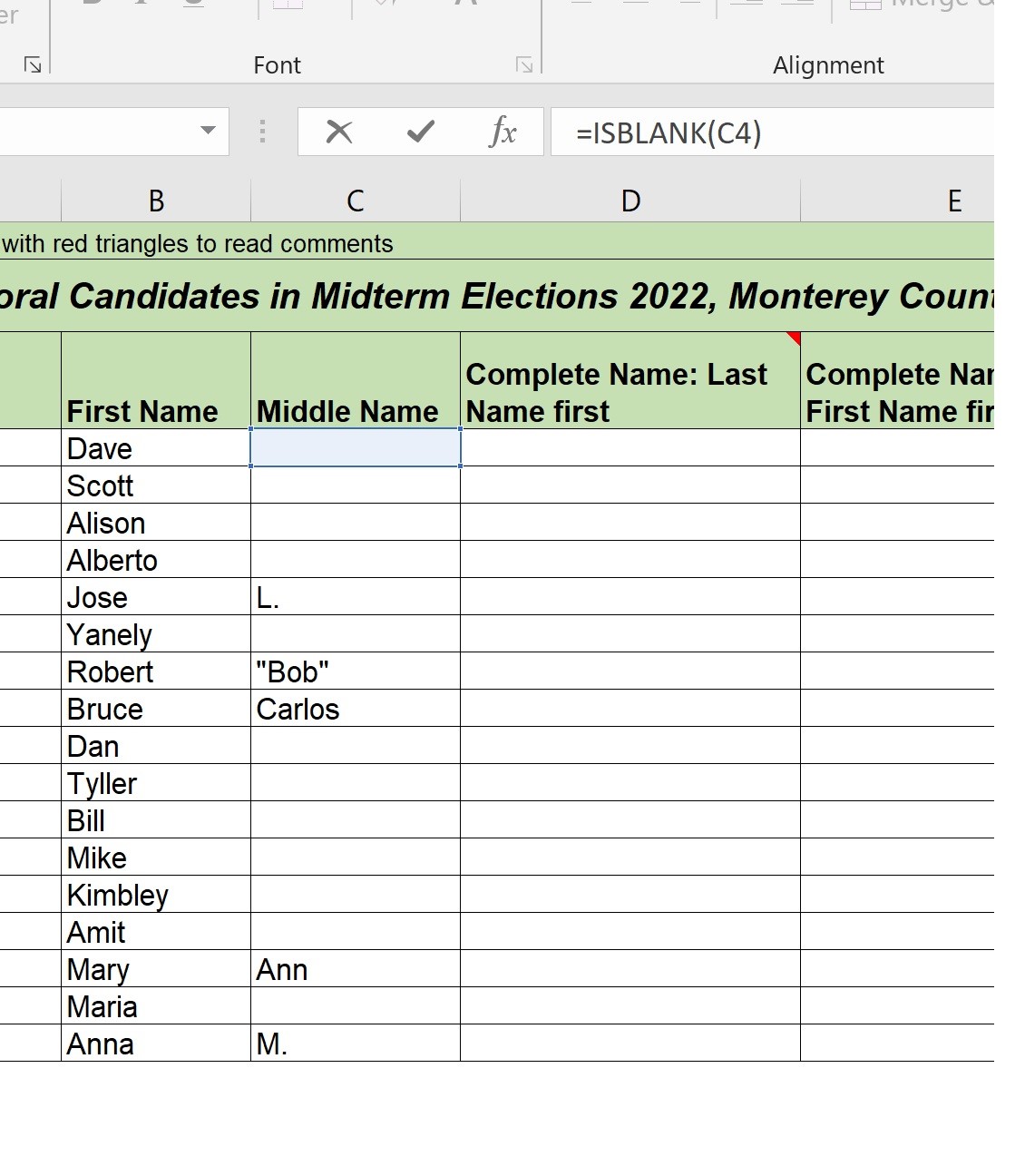and what I want to show you here, is we can test to see whether or not the contents of the cells in the Middle Name column are “” (blank), or not, by using a function called Isblank().
Isblank(), with an argument pointing to a particular cell location, results in a value of TRUE or FALSE, depending on whether the cell referenced is empty (“”). This doesn’t mean that it just LOOKS empty. It means it’s genuinely empty (“”). There is no value in that cell. Now watch what happens if I click in this cell, and I insert a ” ” (space).
It still LOOKS empty to my eye, but Isblank() knows now that it’s FALSE that it’s “” (empty), because there is actually a ” ” (space) in there. And I can actually find out how many spaces if I then use the Len() Function,
and I ask for the length there. That’ll tell me how many characters are in that cell even though I can’t see anything. There’s one character in this case, one ” ” (space).
Thank You.