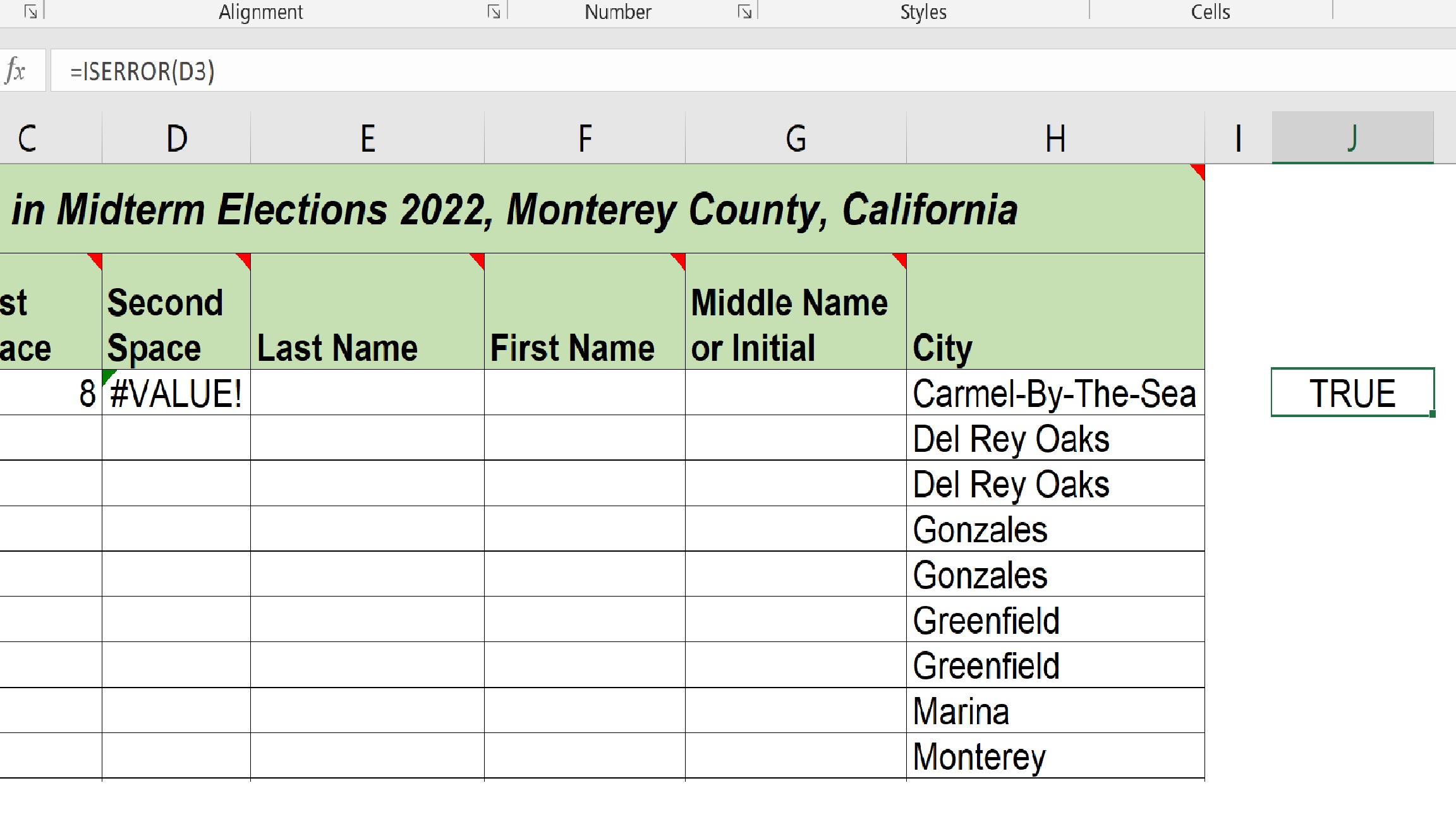Transcript(click to view)
Welcome to Excel Intuition’s Iserror() example 1 Video. If you haven’t downloaded the companion workbook, you might like to, so you can explore it, and try some things on your own. I’m gonna switch now to the worksheet labeled Sep Txt Ex 2. And we see here that when we test, when we use the Search() Function to look for a second space in the complete name,
we end up with a Value error (#VALUE!) for the situation in which there is no second space. So, just to illustrate the Iserror() Function by itself: if I type the name of that function, and then I point it at a particular cell,
this will have a value of TRUE if the function result of that cell is an error. And it’ll have a value of FALSE,
if the resulting value in that cell is NOT an error. And we can see that here. There is an error in E9, and it results in TRUE. No error in E10, and the result of the Iserror() Function is False. Thank you, and we’ll see you in another video.