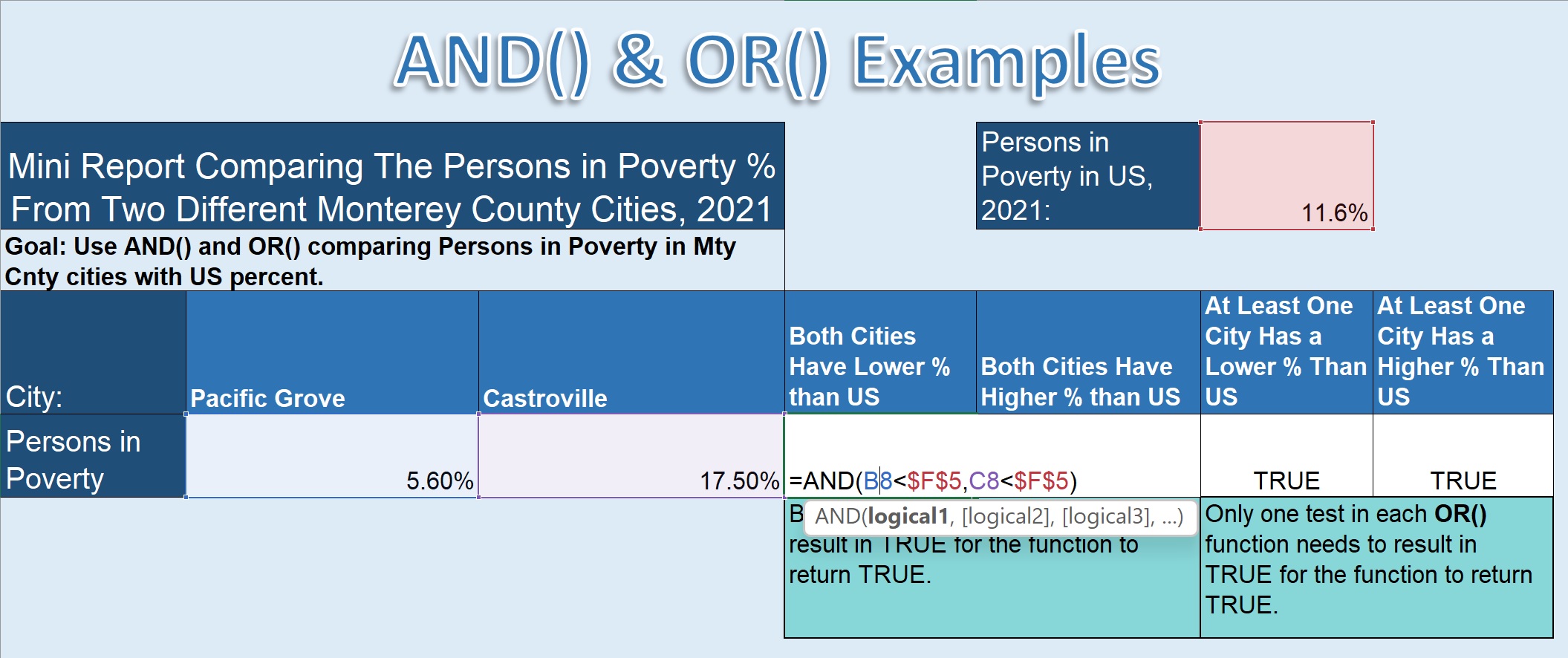if all of the logical tests evaluate to true then the outcome of the AND() function will be TRUE. If any of the logical test arguments evaluate to false the outcome of the function will be FALSE.
Now we’re going to jump to an example using this function.
In this worksheet we’ve got a mini report using demographic data gathered
by the census for the 2021 time period, and one of the values in that census data estimates the percent of persons in poverty in communities and in the U.S as a whole. So, in this mini table we have two columns in which you can pick city names, and then, the persons in poverty percent of those two different cities. Up here we have that value for the US as a whole, and if you have your own copy of this companion workbook, which I recommend, then you can examine the demographic data in the workbook also,
and there’s a link showing where it comes from. So, to illustrate use of the AND() function, we have two columns here. One says “both cities have a lower percent than the US,” and the other column says “both cities have a higher percent than the US.” And this is what the AND() function constructed for this purpose looks like: we’ve got a test saying B8, the percent value in column B, is less than the value in column F for the US and we have another logical argument saying the percent value in column C is less than the value in column F for the US.
If both of those TESTS are true, then the AND() function will result in a true value, otherwise it’ll be false, and we can see here that the result is false and we do see that neither of these has a lower percent than the US.
Let’s look at this one: this says both cities have a higher percent than the US, and here our test takes the value in column B and asks is it greater than that value for the US in F5? and is the value in column C greater than the value for the US in F5? If both of those are true then the AND() function is going to result in true and in this case we see that that it does.
Thank you.